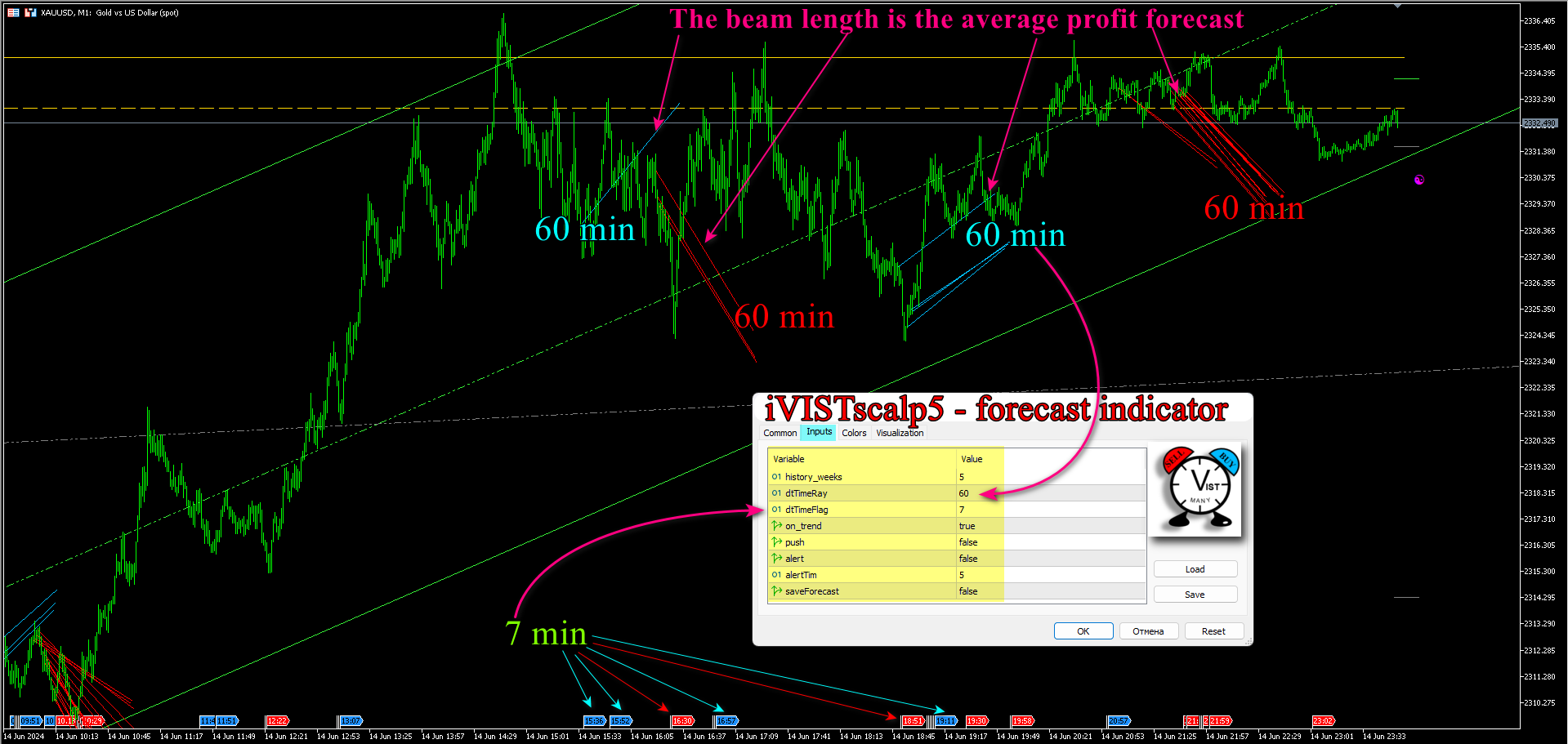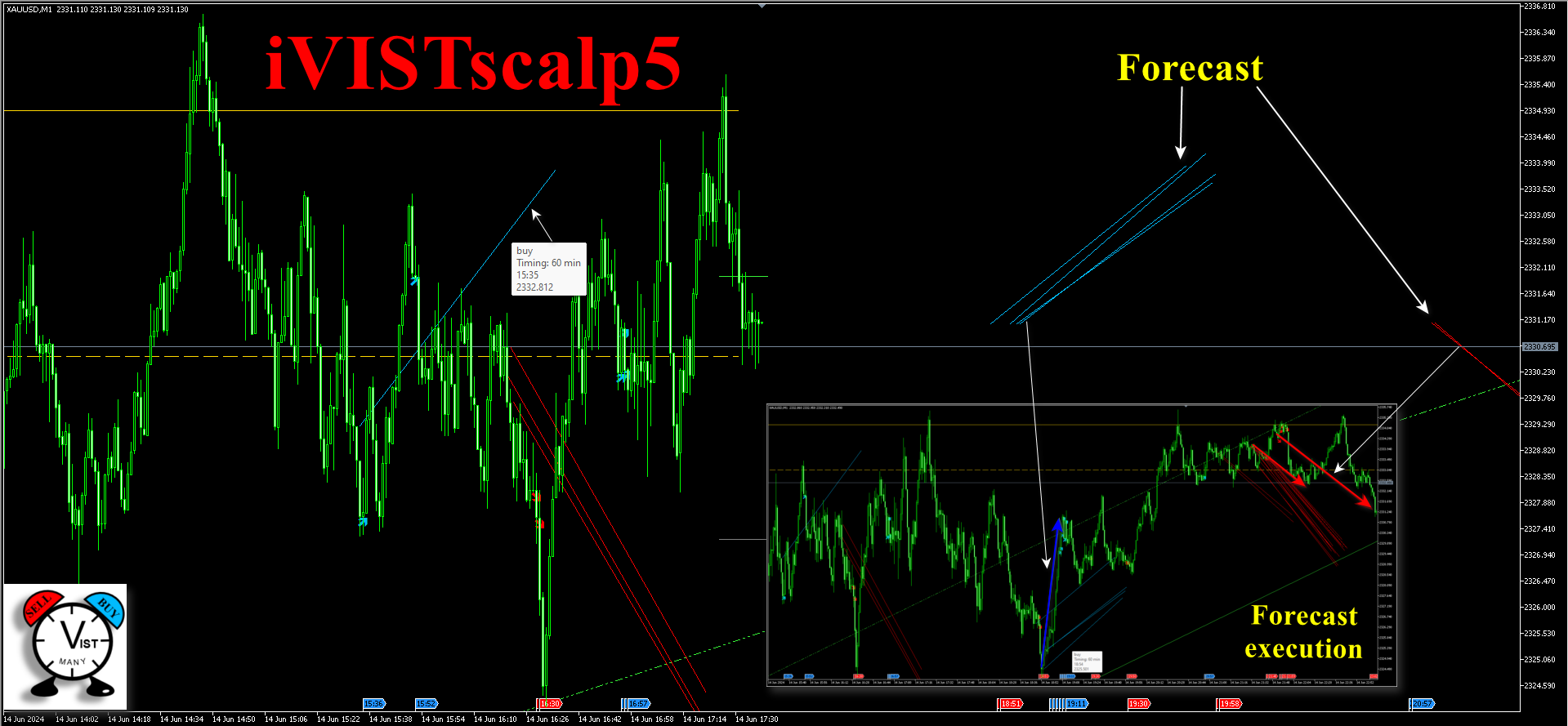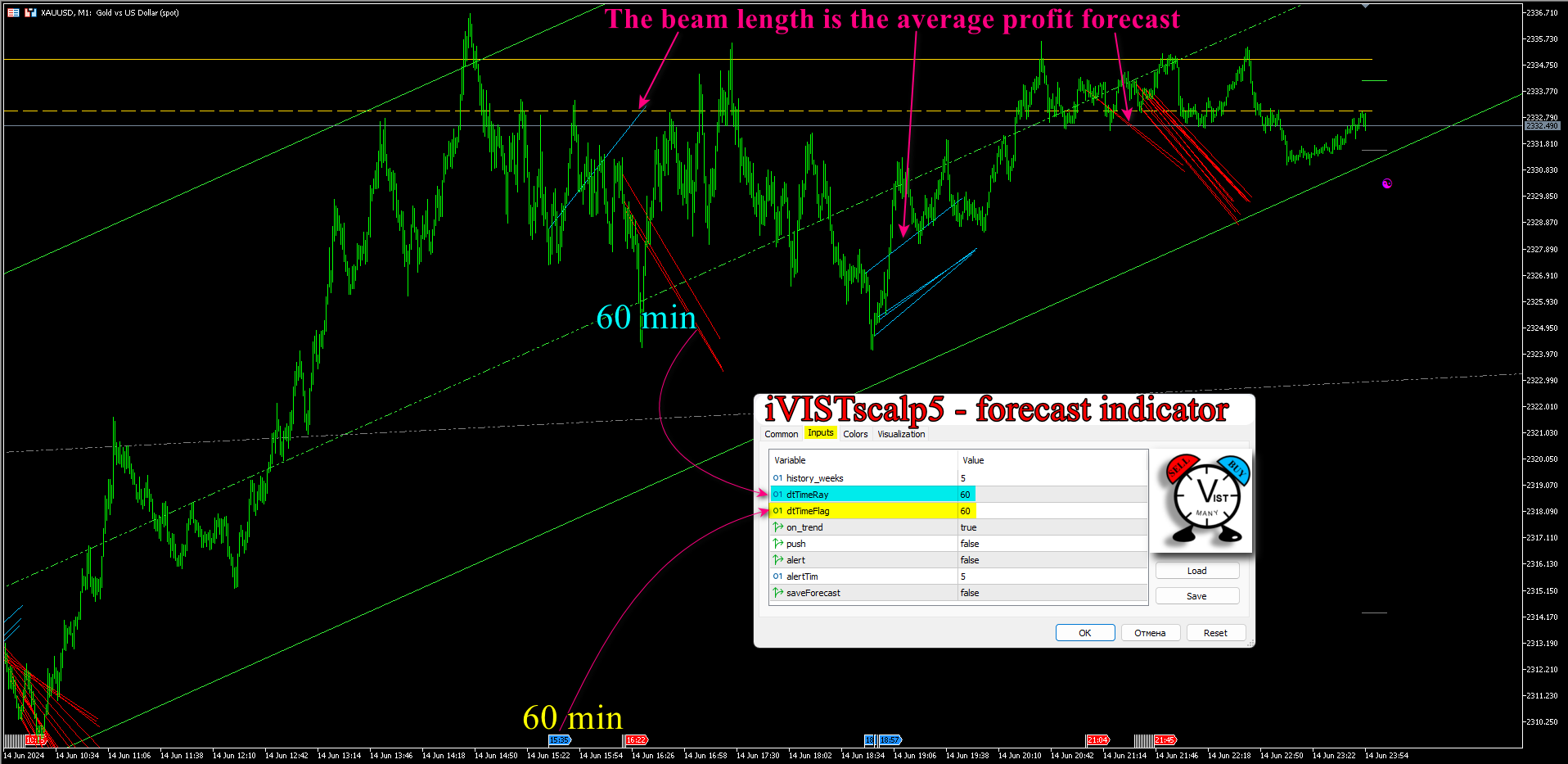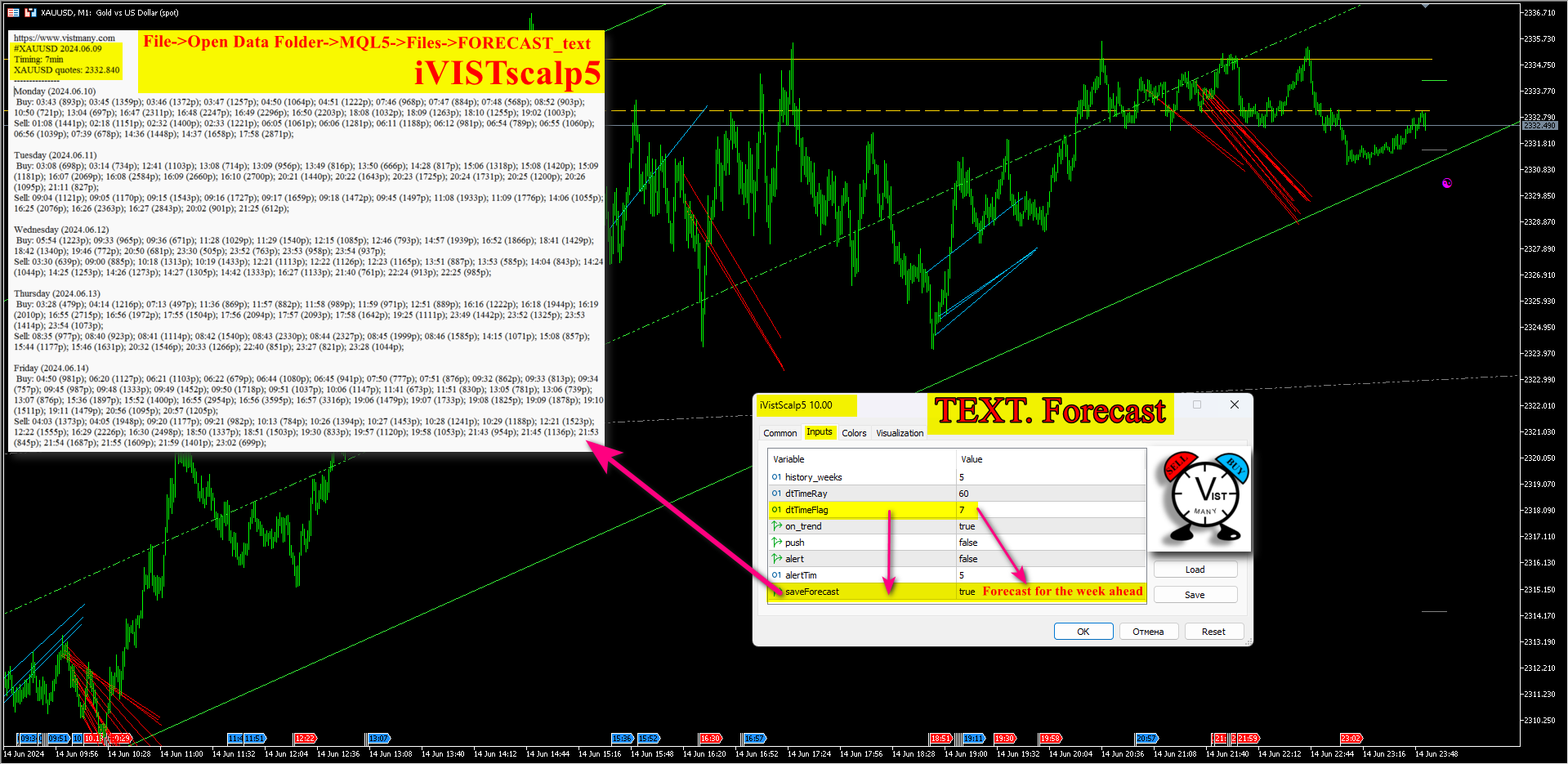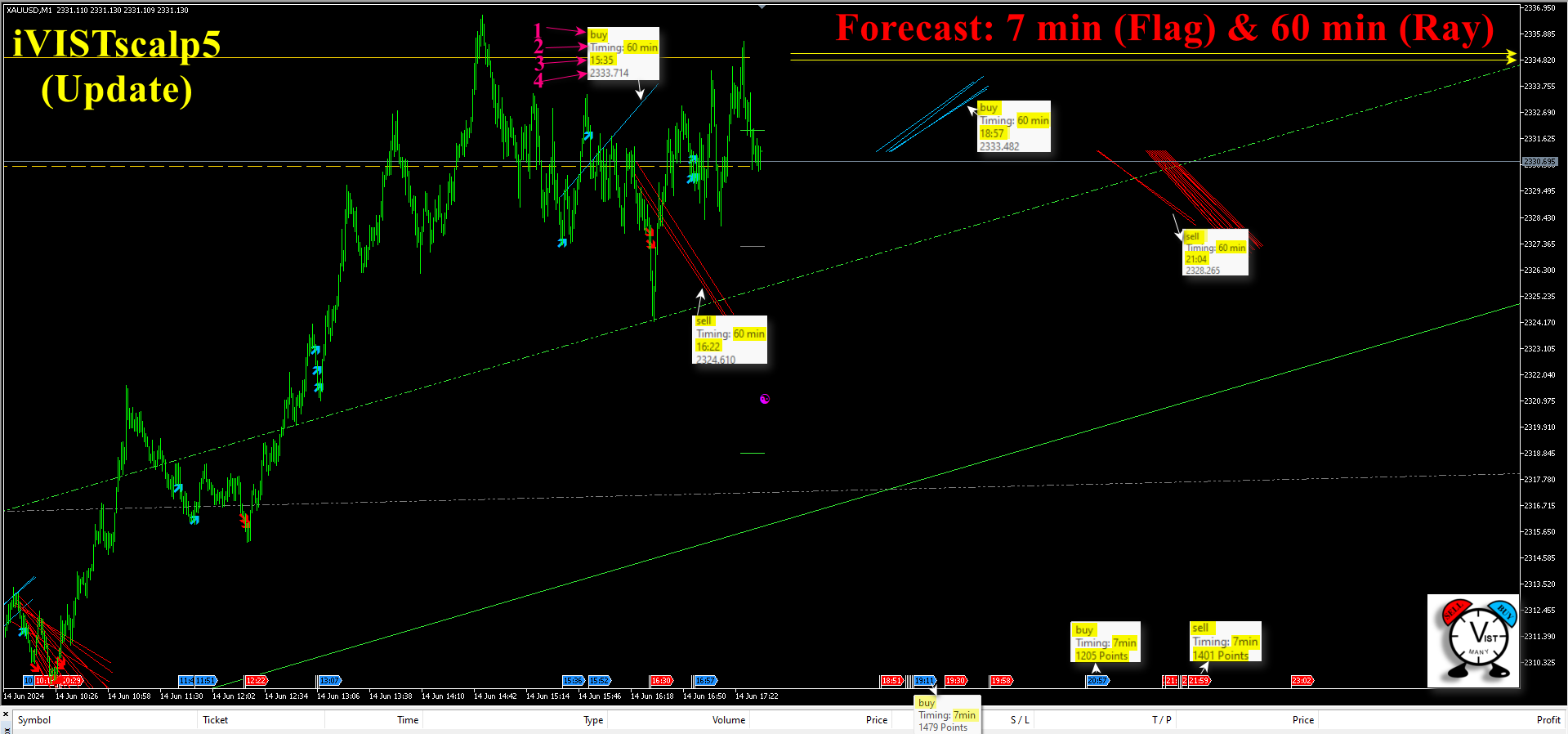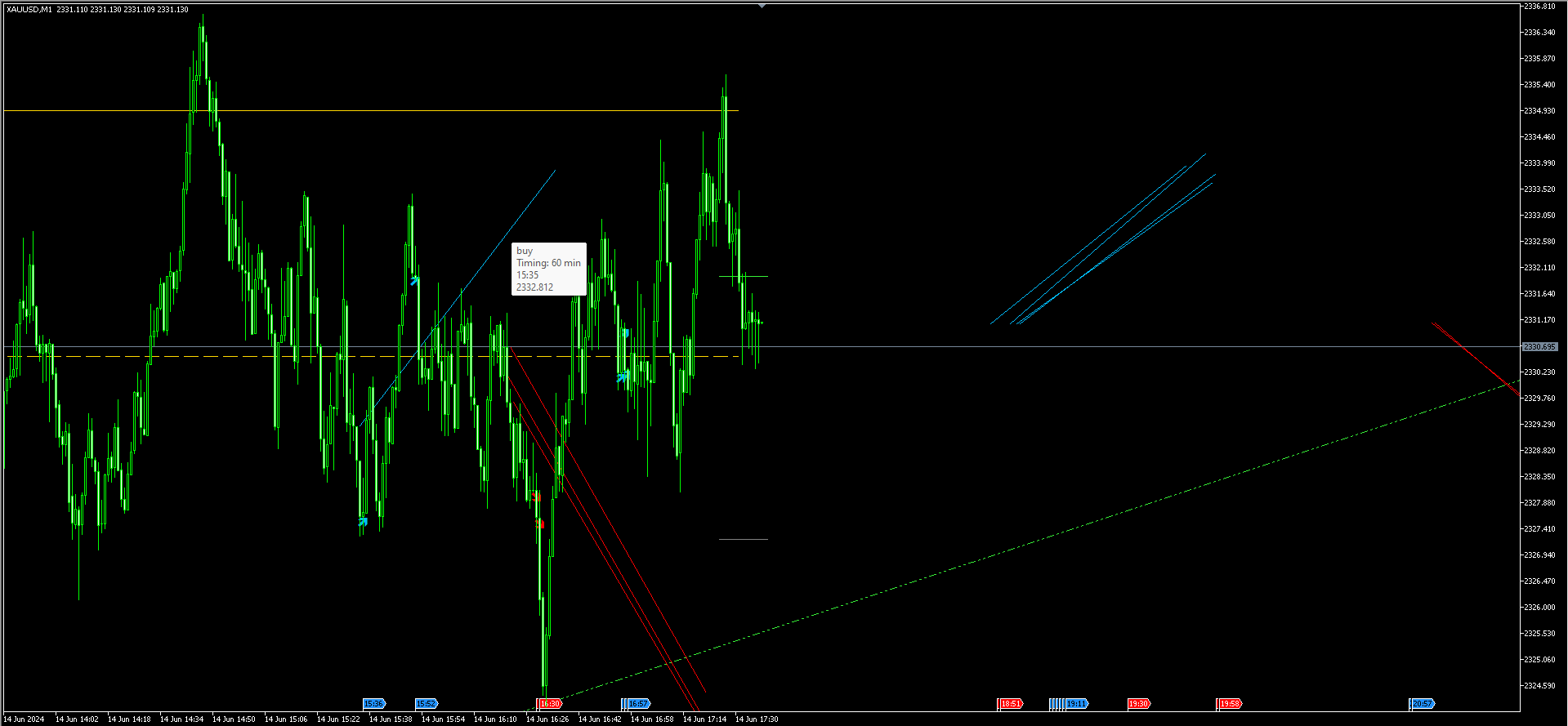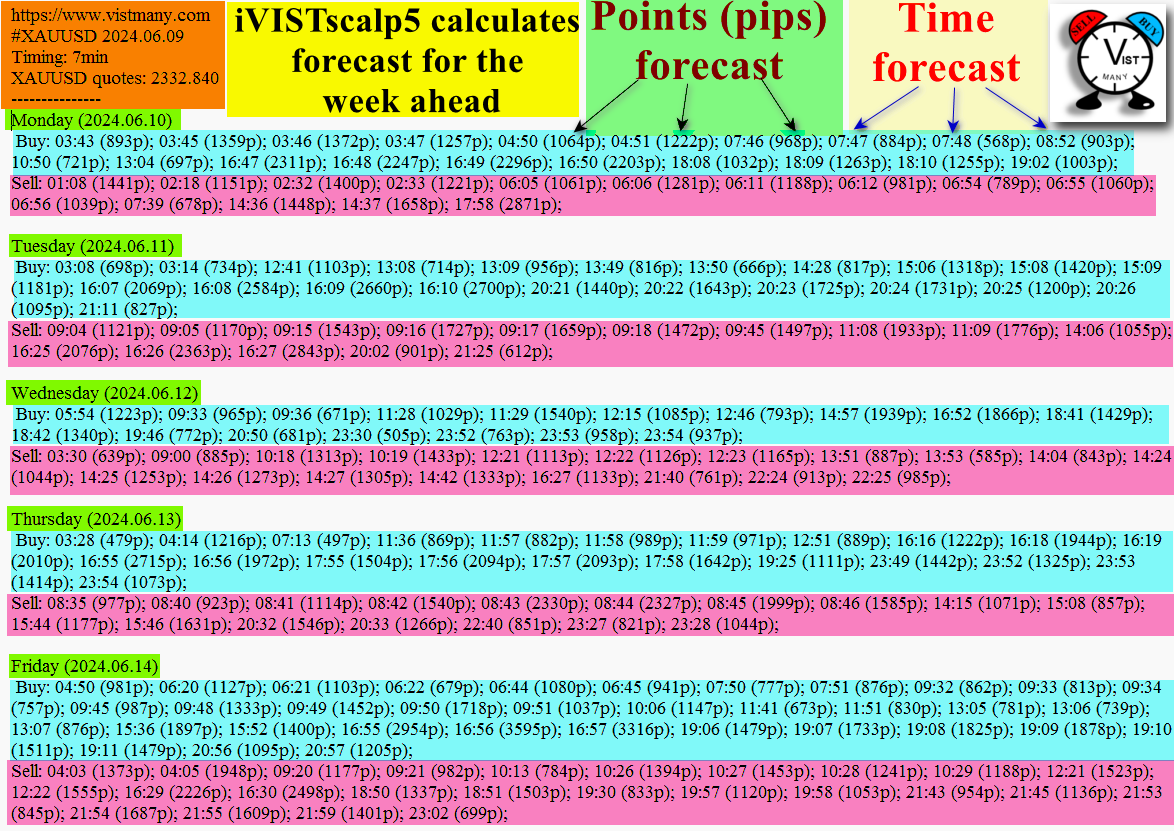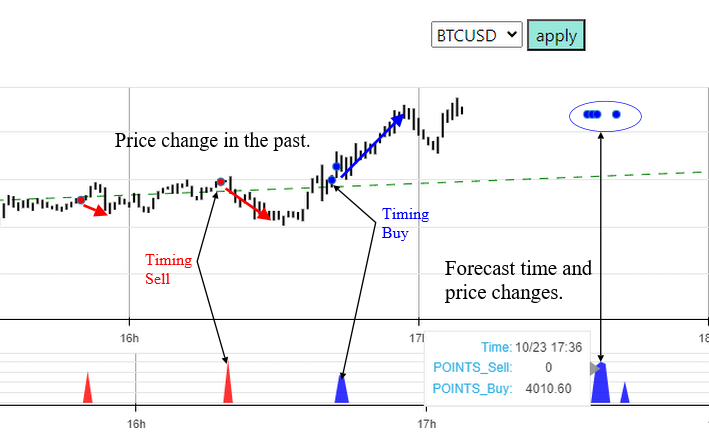What's new about iVISTscalp5 forecast indicator (Version 10)?
iVISTscalp5 is a unique nonlinear forecasting for a week ahead system for any financial instrument which executes fast scalping using time levels. iVISTscalp5 is a tool for easy study and understanding of financial market.
1) iVISTscalp5 forecast indicator has been completely rewritten into another programming language (C++), which has accelerated data loading and processing. As a result, a different graphical display of forecasts on the chart will be easier to understand, study and work with. Mathematics and methods of calculating forecasts remained unchanged. Basic rules for using the indicator have remained the same as well. In the new version of iVISTscalp5 indicator, two types of forecast are presented on the chart: Rays and Flags. Forecast in the form of Rays is calculated for a day ahead; forecast in the form of Flags is calculated for a week ahead. The pips/points counter refers to timings (forecasts) in the form of Flags.

2) The settings of iVISTscalp5 indicator have been optimised and simplified. We recommend using iVISTscalp5 indicator by default for any financial instrument (you only need to change the first parameter "history_weeks" to number 8 for the first and the last week of the month). Our recommendation in parentheses is for more novice traders.
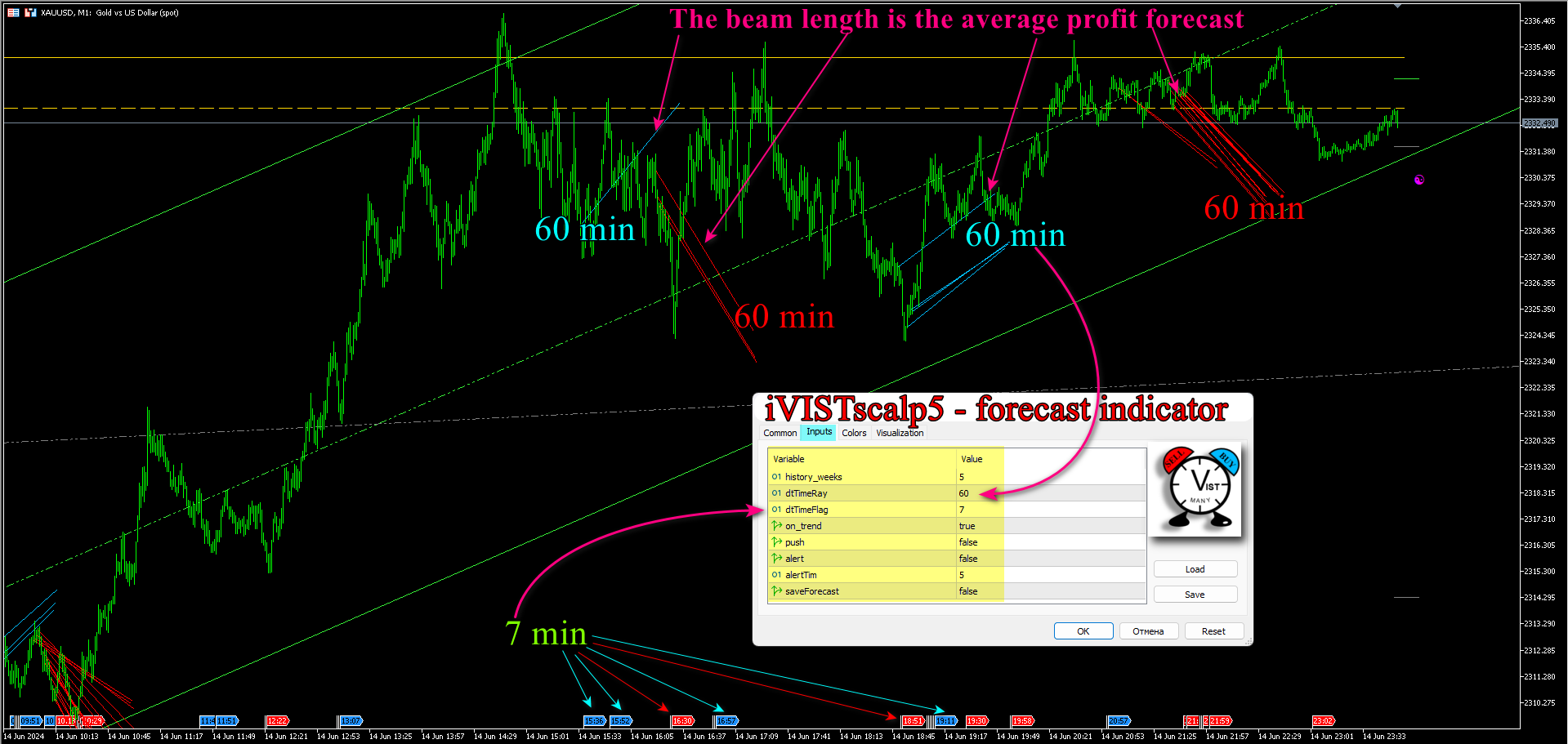
3) In the new version of iVISTscalp5 indicator, there are two forecasts calculated on the chart at the same time. The default is for 60 minutes and for 7 minutes. So that, from the chart in the range of 60 minutes or 7 minutes with 95% probability, you will be able to see how and at what time price will change, and what average profit can be obtained.
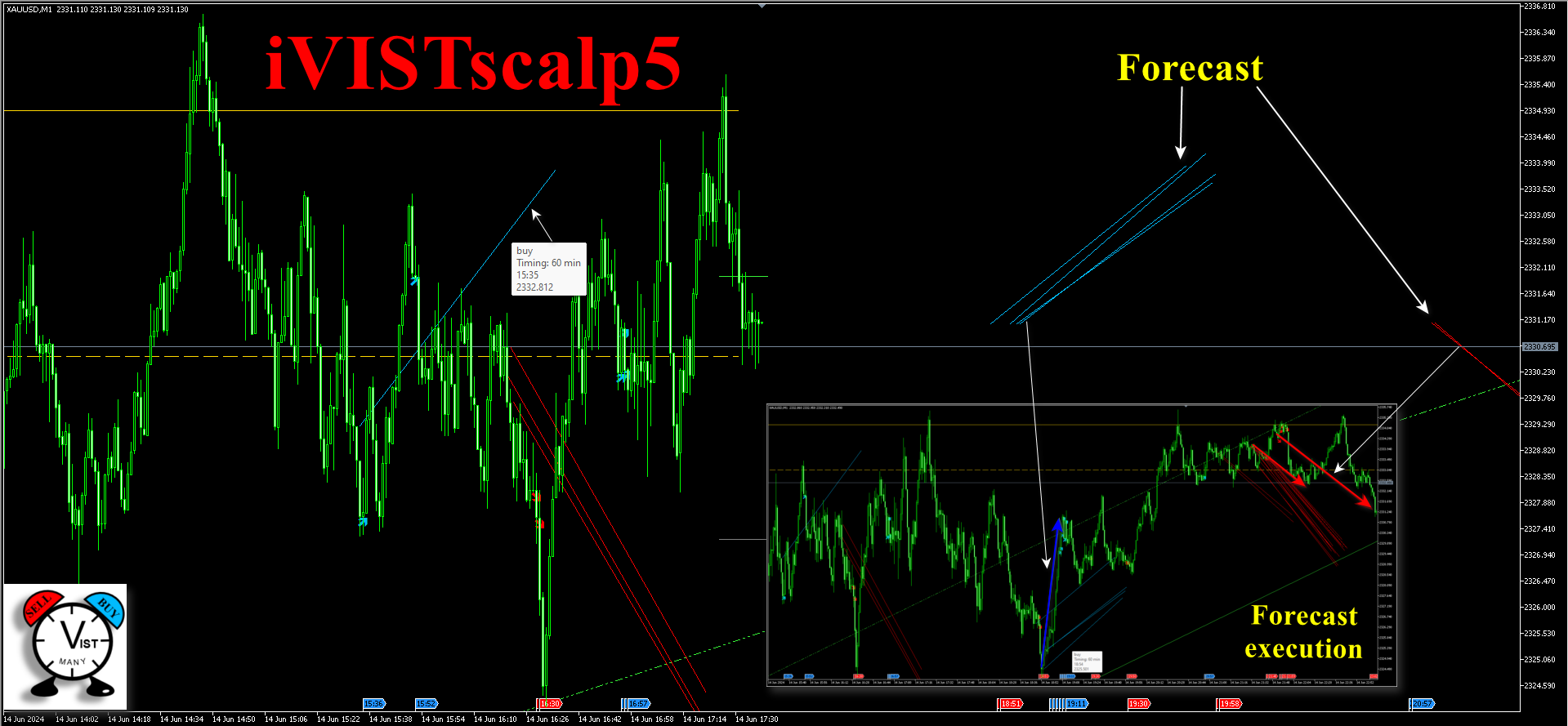 Description of iVISTscalp5 indicator settings
history_weeks
Description of iVISTscalp5 indicator settings
history_weeks – the number of weeks of quote history for calculating forecasts. We do not recommend setting less than 5. Values 5 and 8 work best. The values are related to the duration of options and futures contracts.
dtTimeRay – the time interval for calculating forecasts (timings).
dtTimeFlag – the time interval for calculating forecasts (timings).
on_trend – displaying the main price levels and channels (true/false).
push – the ability to use push notifications (true/false).
alert – notification in mt5 terminal (true/false).
alertTim – setting the time for push notifications and alerts (minutes).
saveForecast – the forecast for the week ahead in text form (true/false).
4) In the new version of iVISTscalp5 indicator, there are two types of forecasts presented on one chart. The first one is for fast scalping (7 minutes/ 5 weeks), as it was included in the previous version of the indicator. The second type (new) is Rays on the chart, which show the forecast of the price movement trend (60 minutes/5 weeks). Rays (forecasts) move behind the price on the chart until their time of action is suitable. Ray’s length is the average forecast of the profit of a financial instrument.
5) Forecasts in the settings of the iVISTscalp5 indicator can be swapped. In the parameters where the Rays are, settings are for 7 minutes, and in the parameters where the Flags are, settings are for 60 minutes (or forecasts for other time intervals). You can choose your own way as it’s convenient for you.

6) You can set a forecast for one time interval in the indicator parameters. To do this, you need to set the same time value in "dtTimeRay" and "dtTimeFlag" parameters. For example, if you want to get a forecast for a financial instrument in a time interval of 7 minutes (photo above), then the visualisation of the average profit will be in the form of a Ray. In this case on the Flag you will be able to see the forecast time (timing). With this type of parameters you can immediately determine what amount of profit you are able to get. It is very convenient for quick analysis and work.
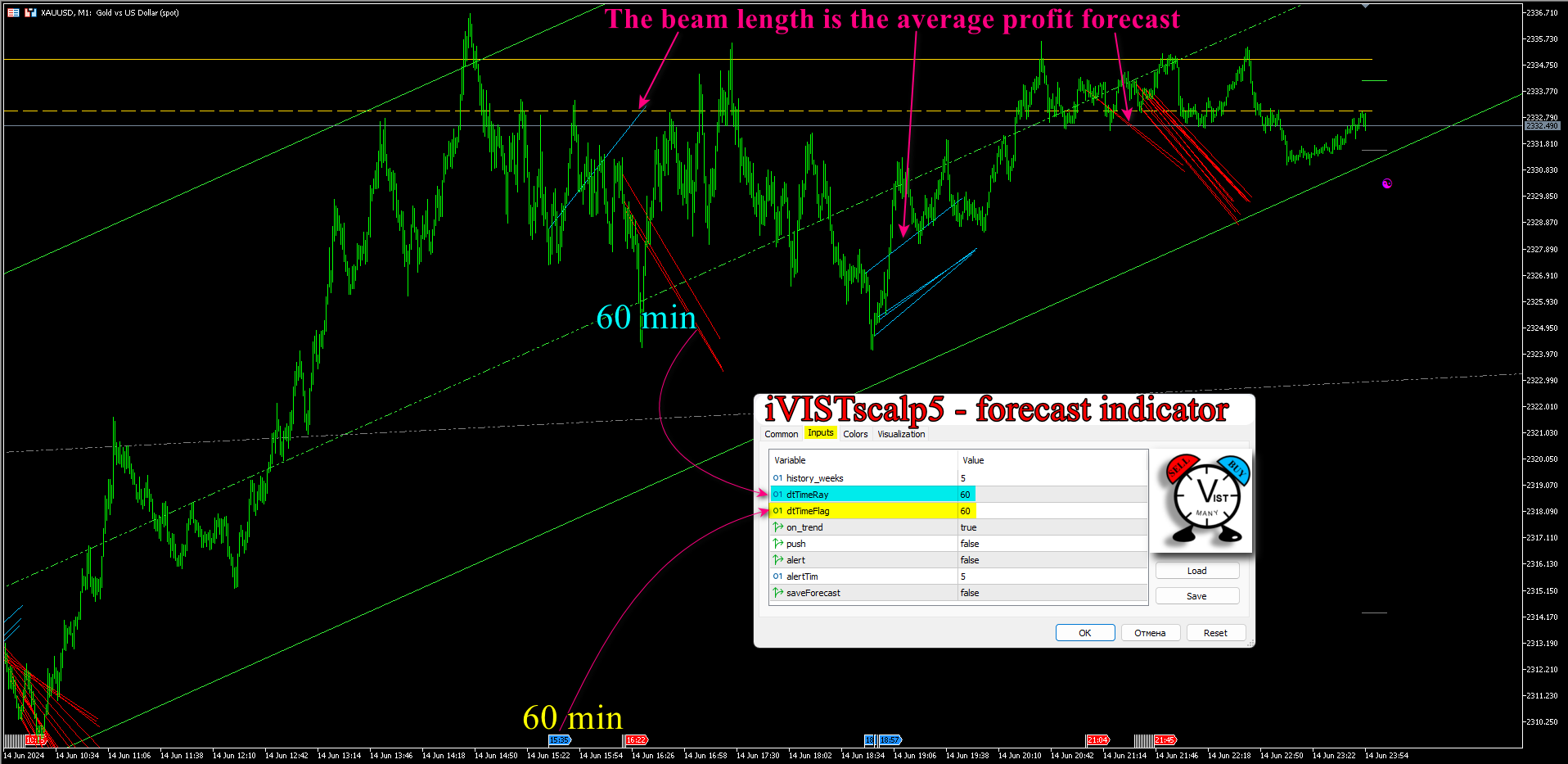
Photo above shows an example of the same forecast for a financial instrument with two types of visualisation (Ray and Flag). In this case "dtTimeRay" and "dtTimeFlag" parameters specify the calculation of forecasts of iVISTscalp5 indicator for the same value of the 60-minute time interval.
7) All forecasts in iVISTscalp5 indicator can be obtained in text form for a week ahead. The new version adds dates to the days of the week. So that before the upcoming trading week you already know all the forecasts in advance by time and by the average profit size. When installing the iVISTscalp5 indicator on the chart, in order to get the forecast in text form set the value "true" in front of "saveForecast" parameter. The forecast is located in "Files" folder. The path to the Folder: File→Open Data Folder→MQL5→Files→Forecast_text.
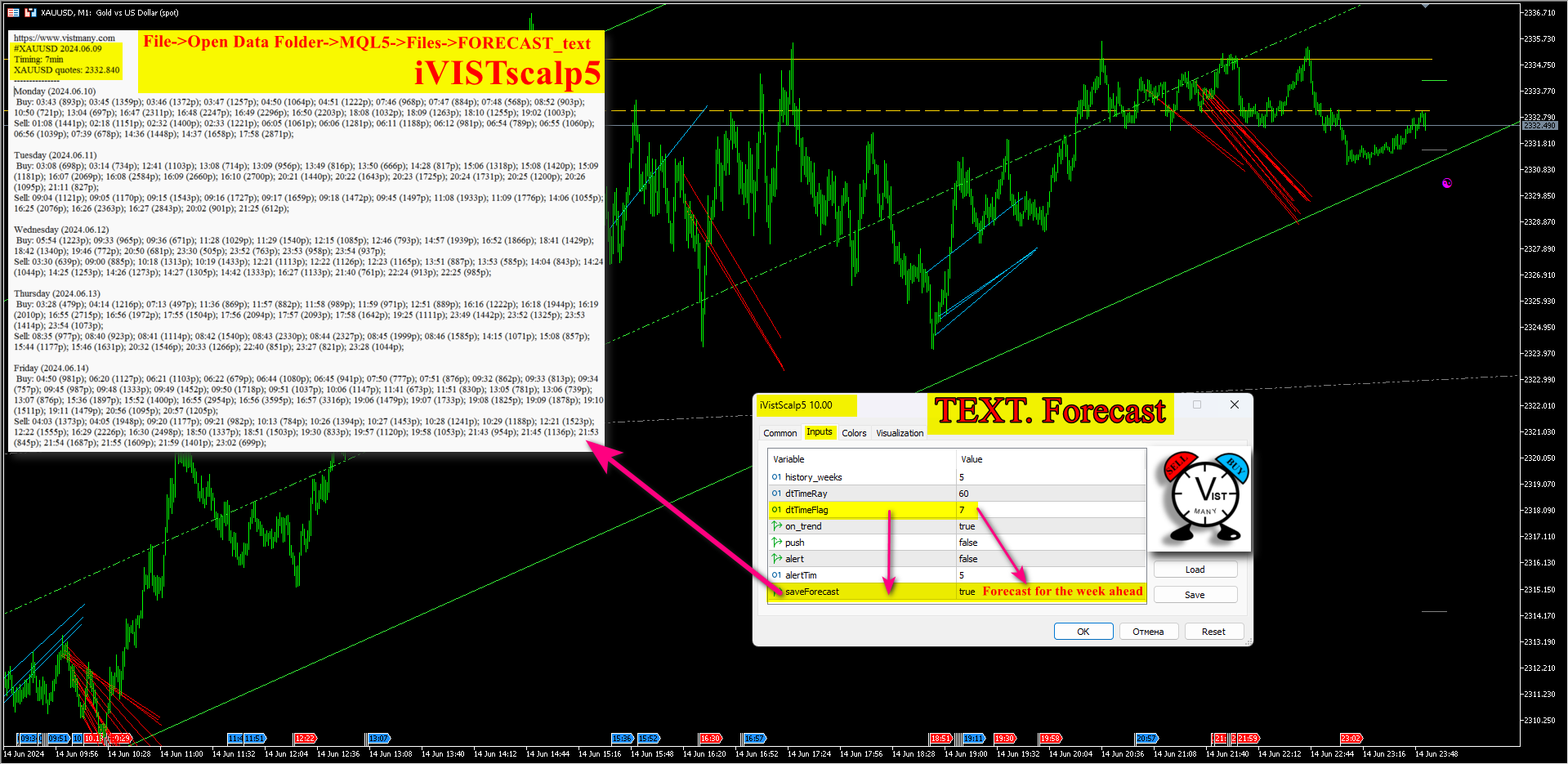
8) All spectra of forecasts (timings) are displayed on the screen. Previously, it was necessary to hover the mouse over the flag to see the forecast spectrum (timing strength). In this version of the indicator, all forecasts are displayed on a chart. Therefore, in the new version, you can see concentrated spectra of forecasts on the chart, which differ from each other by 1-2 minutes. The spectra enhance the forecast.
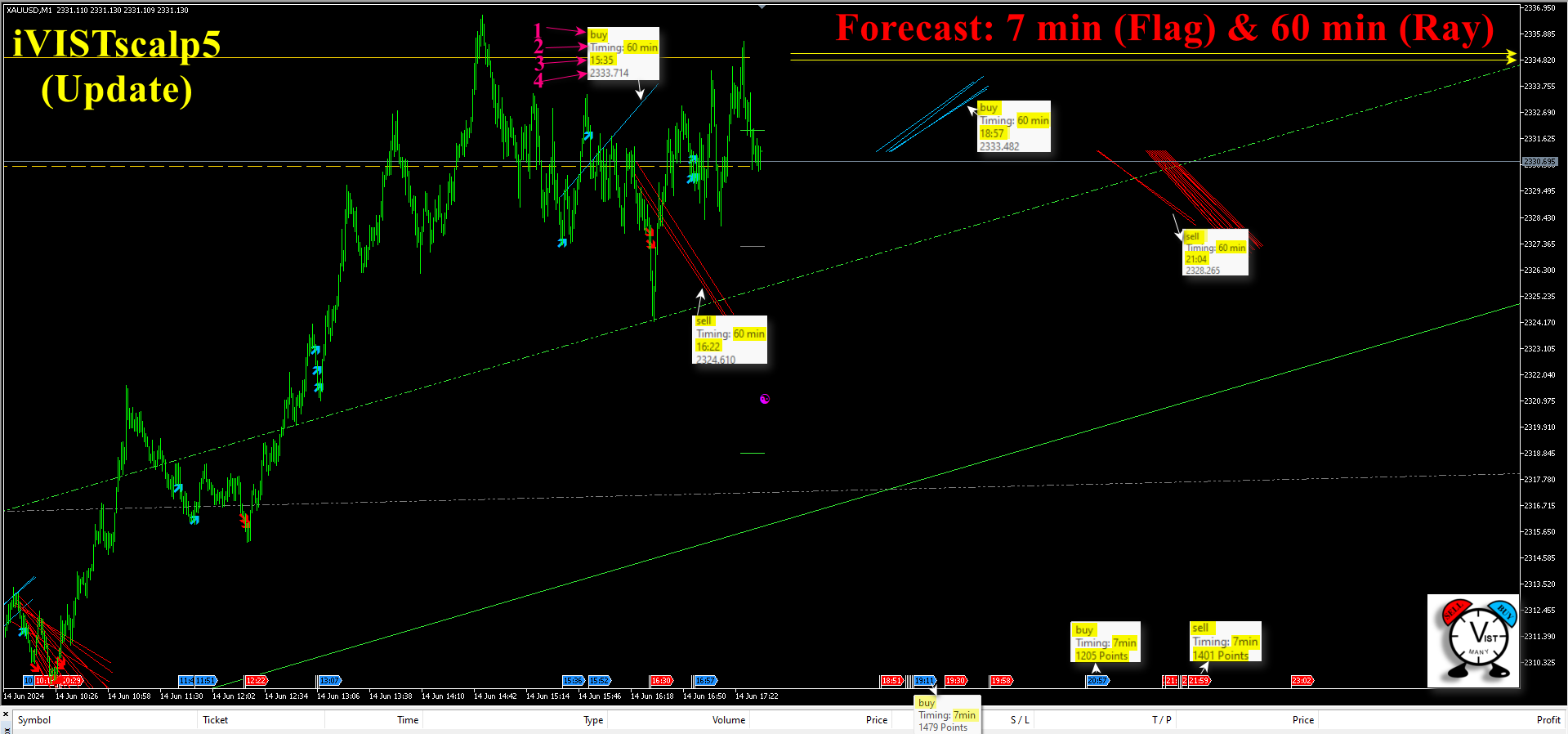
9) Information on the forecasts of the iVISTscalp5 indicator can be seen if you move the mouse to Ray or Flag. The photo shows the internal information of each type of forecast in the form of a Ray (pink arrows).
1. The red color is the sell forecast. The blue color is the buy forecast.
2. The following information is indicated inside each timing in the form of a ray (forecast):
1) Buy or sell forecast.
2) Timing is the time interval for which forecasts are calculated. The photo shows 60 and 7 minutes.
3) The predicted BUY or SELL time. These are forecasts in the form of a Ray. On the forecasts in the form of Flags, you can immediately see the time.
4) The value of the price level at the moment.
5) The Ray’s length is the average profit forecast. The average profit forecast in the form of a Flag can be seen as a numeric value in pips/points if you bring the mouse to it.
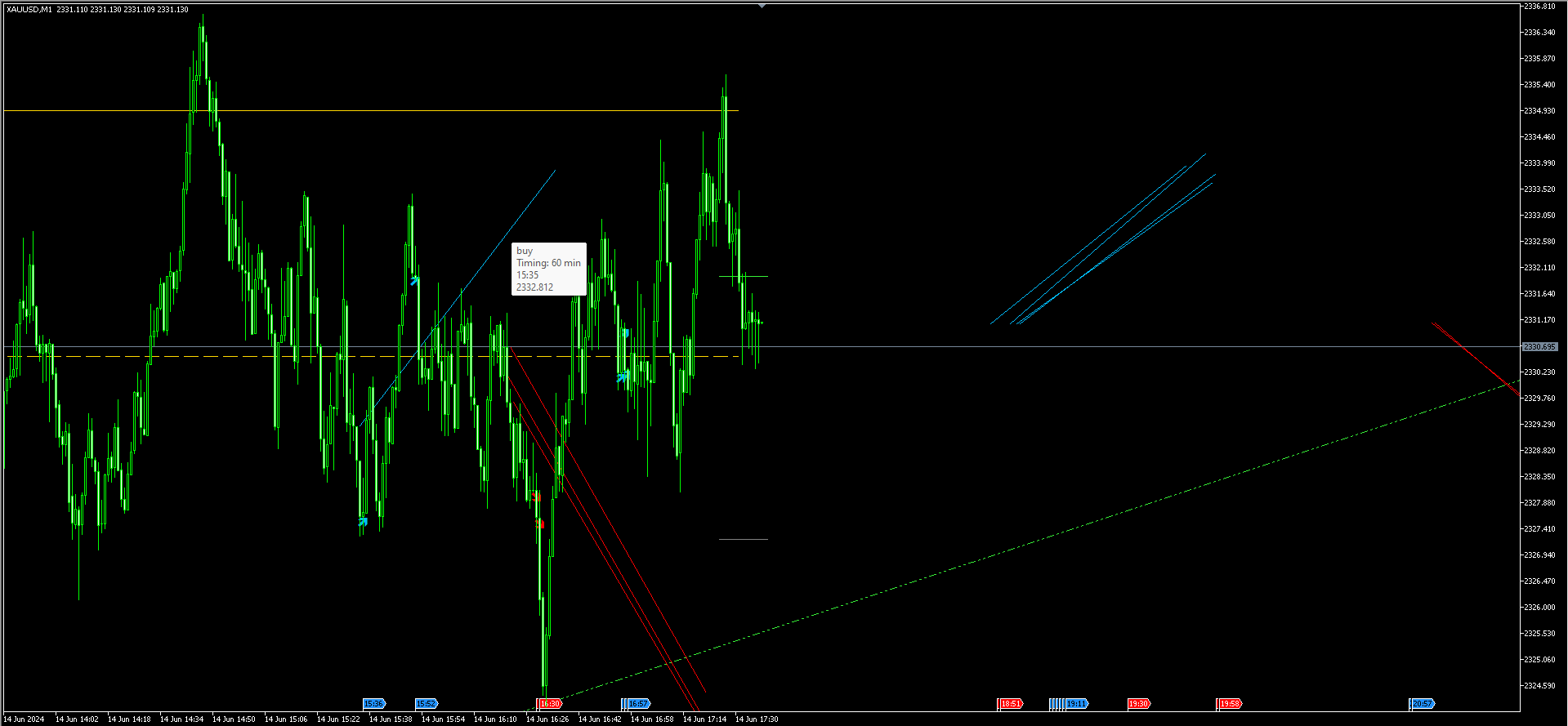 Let's summarise all the updates of iVISTscalp5 indicator (Version 10)
Let's summarise all the updates of iVISTscalp5 indicator (Version 10)
1. iVISTscalp5 indicator is designed to calculate forecasts by time levels (timings) and get BUY or SELL forecast time. You get a forecast of the average profit which can be obtained at the time intervals specified in "dtTimeRay" and "dtTimeFlag" parameters.
2. The corresponding graph shows two types of forecasts at the same time. By default, the length of time forecasts is 7 minutes and 60 minutes. Forecasts of 60 minutes show the main trend in the movement of the instrument in a given time interval. The forecast for 7 minutes is a short forecast for fast scalping. Make sure to follow the basic rules of the forecast system!
3. We recommend using iVISTscalp5 indicator with default parameters to calculate forecasts for any financial instrument.
4. Forecasts in the form of Flags are time forecasts for the week ahead. Forecasts in the form of Rays are time forecasts for the day ahead.
5. Forecasts of iVISTscalp5 indicator for a week ahead can be obtained in text form for any financial instrument.
6. Several iVISTscalp5 indicators with different parameters can be installed on one chart. In this way you can simultaneously get four or more forecasts with different time intervals.
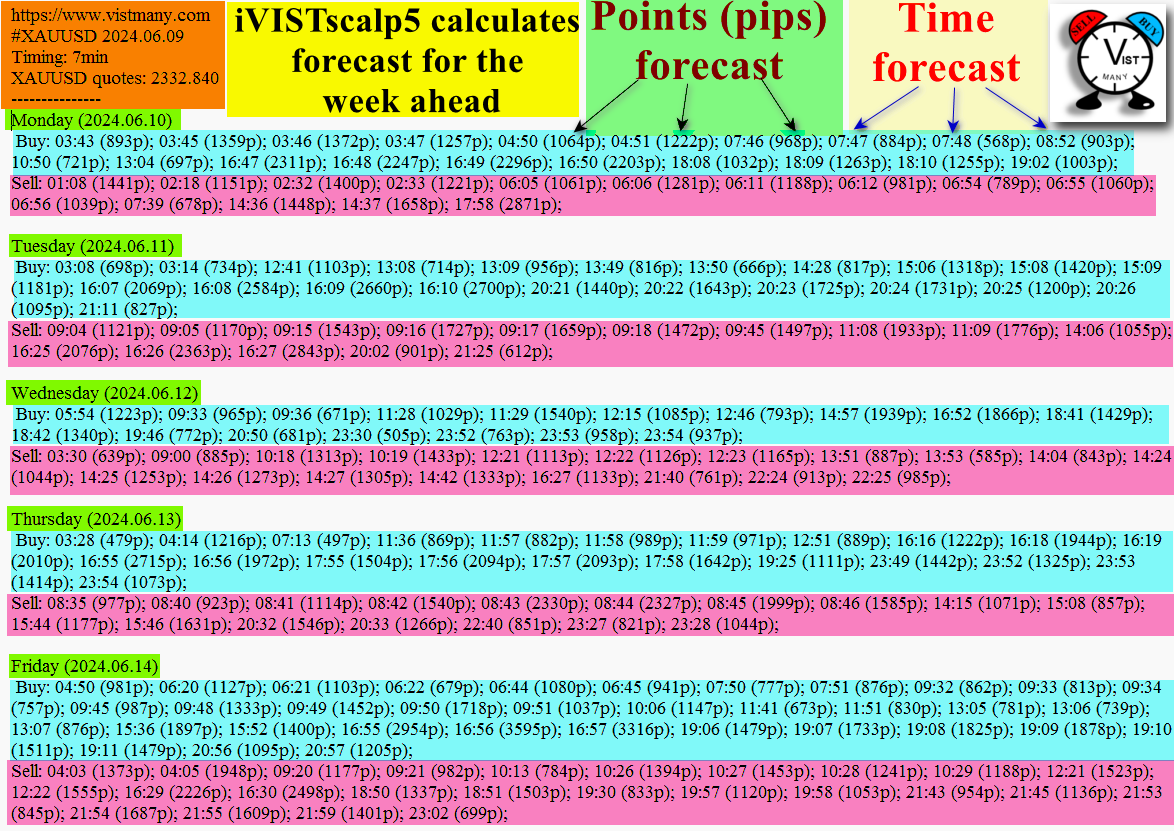
For all questions, you can contact our official chat in
Telegram.
20.07.2024
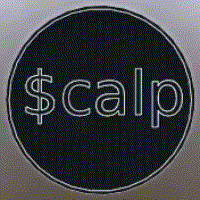 VISTmany
VISTmany